
I am so proud of this one...I probably did something stupid in it.
 Documentation→Reference→Ingredients→Surface/Sub Surface Scattering
Documentation→Reference→Ingredients→Surface/Sub Surface Scattering
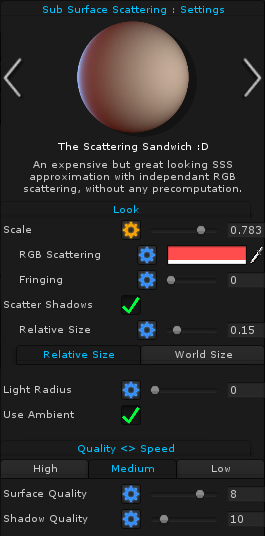 |
|
The sub surface scattering ingredient scatters light through the mesh. It has two extremely different types - The Scattering Sandwich, and Ad-Hoc Translucency - that can be navigated using the side arrows next to the preview image. |
The Scattering Sandwich:
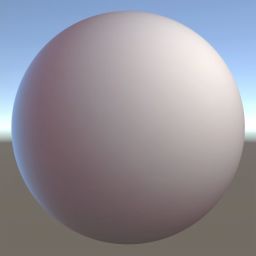
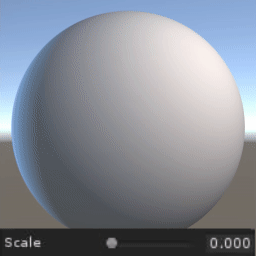 Scale - How far light scatters through the surface; the scale isn't measured in real world co-ordinates, however can be converted to them using some extra data (don't worry, tutorial coming soon on that!).
Scale - How far light scatters through the surface; the scale isn't measured in real world co-ordinates, however can be converted to them using some extra data (don't worry, tutorial coming soon on that!).
RGB Scattering - The color beneath the surface.
Fringing - How much color should be taken from the surface and given to the sub-surface - for example causing blue fringing around where red sub surface scattering appears.
Scatter Shadows - Should shadows be scattered and blurred too?
Relative/World Size - The scale of the SSS in world space.
Relative Size/World Size - Should the size of the shadow scattering scale with the Scale setting, or be independant.
Light Radius - Sets the light radius...
Use Ambient - When off ambient and indirect lighting is disabled.
High/Medium/Low - Sets the primary quality of the ingredient - Medium will tend to turn grey at larger Scales, and Low has faster/less accurate shadow scattering.
Surface Quality - The SSS has an iterative part that works to reduce banding, this defines how many iterations to run.
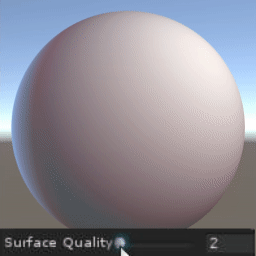
Shadow Quality - How many shadow samples to take when blurring.
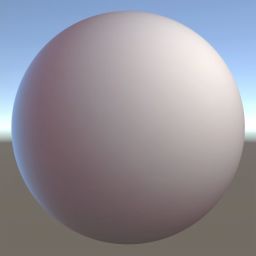
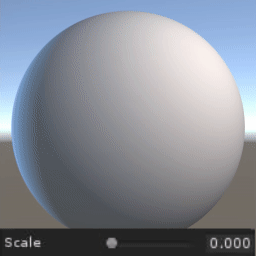 Scale - How far light scatters through the surface; the scale isn't measured in real world co-ordinates, however can be converted to them using some extra data (don't worry, tutorial coming soon on that!).
Scale - How far light scatters through the surface; the scale isn't measured in real world co-ordinates, however can be converted to them using some extra data (don't worry, tutorial coming soon on that!).RGB Scattering - The color beneath the surface.
Fringing - How much color should be taken from the surface and given to the sub-surface - for example causing blue fringing around where red sub surface scattering appears.
Scatter Shadows - Should shadows be scattered and blurred too?
Relative/World Size - The scale of the SSS in world space.
Relative Size/World Size - Should the size of the shadow scattering scale with the Scale setting, or be independant.
Light Radius - Sets the light radius...
Use Ambient - When off ambient and indirect lighting is disabled.
High/Medium/Low - Sets the primary quality of the ingredient - Medium will tend to turn grey at larger Scales, and Low has faster/less accurate shadow scattering.
Surface Quality - The SSS has an iterative part that works to reduce banding, this defines how many iterations to run.
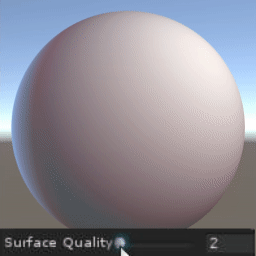
Shadow Quality - How many shadow samples to take when blurring.