
I really wanted to have 7 mapping types, but since that'd look terrible and waste screen space I had to shove Rim mapping into Generate...
 Documentation→Reference→Layers→Mapping
Documentation→Reference→Layers→Mapping
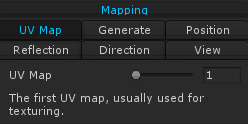 |
|
The mapping type defines how the shader chooses what parts of the layer are visible on what parts of the object. Each mapping type has sub-settings that appear underneath. |
Object space means the coordinates won't change when the object moves, rotates or scales, unlike world space.
View space means that the entire scene has rotated and moved so that the camera is at the origin point with no rotations, and projection space takes this, and then compresses the values based on distance.
Tangent space...is kinda hard to explain...it rotates any mappings so that they happen from the surface of the mesh, with up being the surface normal, and left being the surface tangent.
 UV Map UV MapUses the UV Map of the mesh. UV Map - The UV map number to use (up to four supported) |
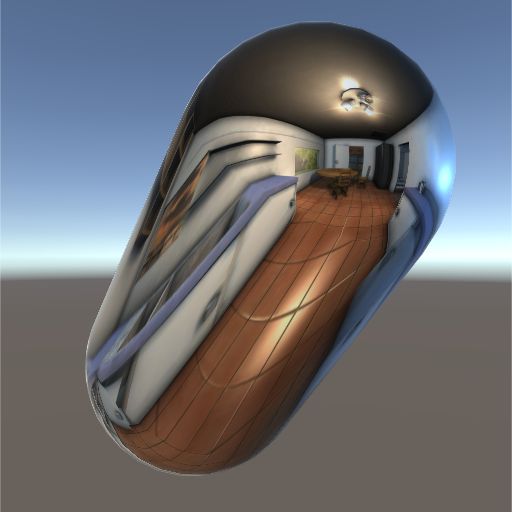 Reflection ReflectionUses the direction light would reflect off the surface. Space - The coordinate space of the reflection (see above) |
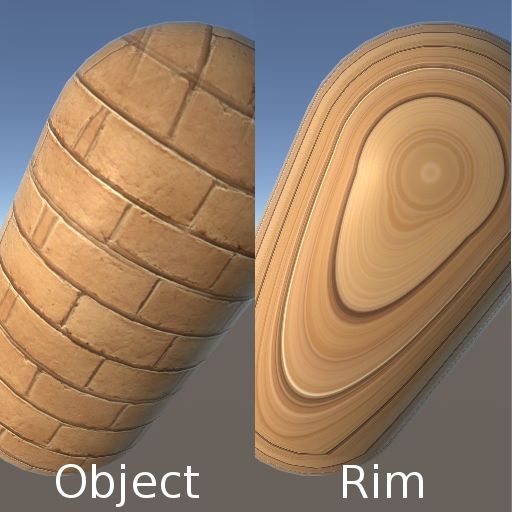 Generate GenerateGenerates using either Tri-Planar mapping (which projects the layer three times across different axis, then blends them based on the direction of the surface - good for procedurally generated objects), or by the angle of the surface to the camera - good for rim lighting. Mode - How to generate the mapping. Inverted - Whether or not to reverse the mapping for Rim mode. |
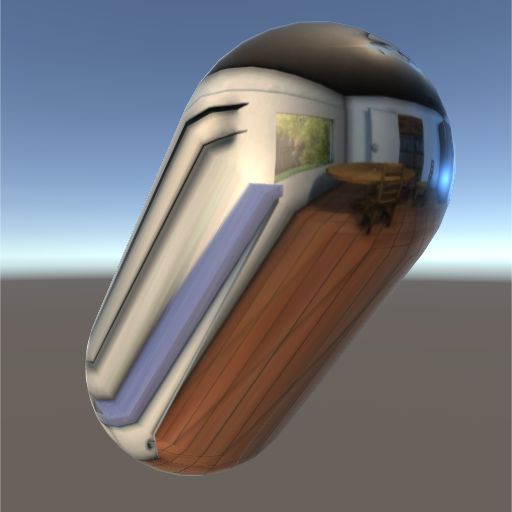 Direction DirectionUses a direction of the surface. Direction - Whether to use the normal (points out of the surface), the tangent (points in the x-axis of the texture), or the bitangent (points in the y-axis) Space - The coordinate space of the direction (see above) |
 Position PositionUses the position of the surface. Space - The coordinate space of the position (see above) |
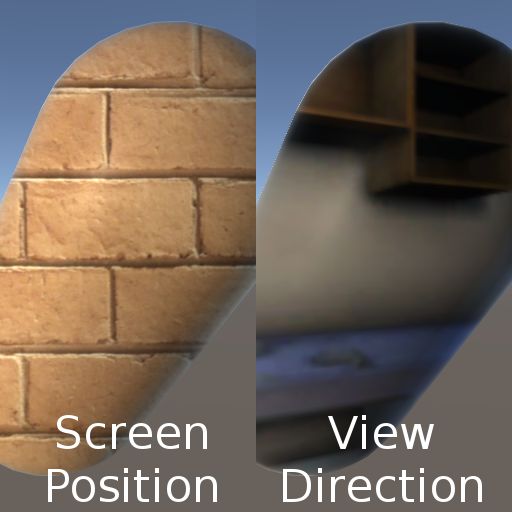 View ViewUses either the position on screen, or the direction of the surface to the screen. Space - Either the coordinate space of the view direction, the screen position, or the screen position in pixel coordinates. Inverted - Whether or not to reverse the direction of the view. |