
Type selection has gone through 4 different interface designs - with the latest visual one having been planned for two years XD
 Documentation→Reference→Layers→Types
Documentation→Reference→Layers→Types
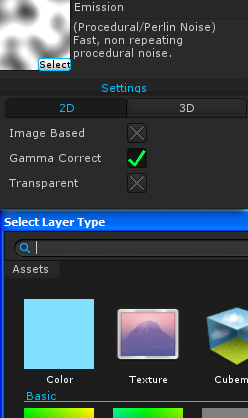 |
|
The layer type defines the base of the layer's appearance, such as it being a texture, color, or noise. It can be changed from the layer's preview image at the top-left of the layer settings, which when clicked will open up a selection window with visual previews of the types. The type's settings can be found immediately below, along with the Transparent option - this decides whether the layer type's alpha should be used, or replaced with full opacity. |
| Layer Types | |||
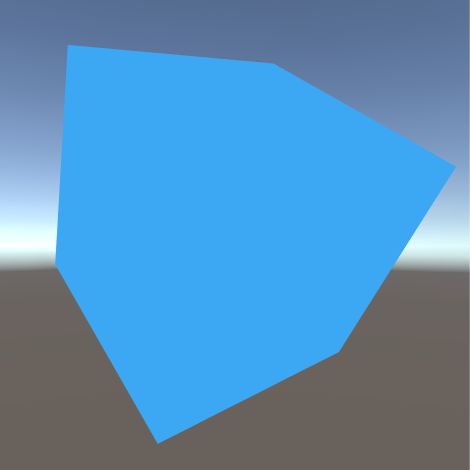 Color ColorJust a plain color, gamma corrected in Linear color space. Color - The color. Note: Mapping is disabled for this type. |
|||
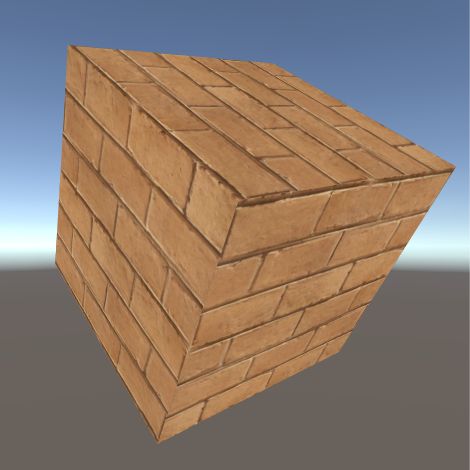 Texture TextureA 2D texture. Texture - The texture. |
|||
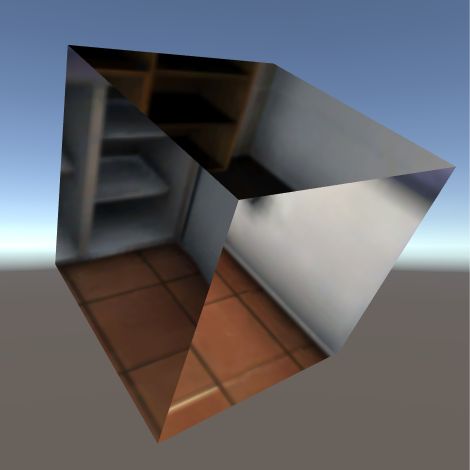 Cubemap CubemapA 3D cubemap, used commonly for reflections. Cubemap - The cubemap. HDR Support - Whether HDR cubemaps (such as *.exr cubemaps, or Unity's own generated ones) are decoded properly. |
|||
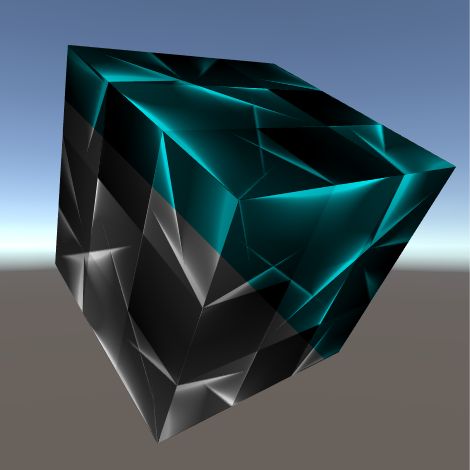 Adjustment AdjustmentAn adjustment layer, allowing you to alter all the previous layers with effects and blend modes. Currently you are unable to blur, pixelate, or otherwise change the mapping of previous layers. |
|||
| Basic | |||
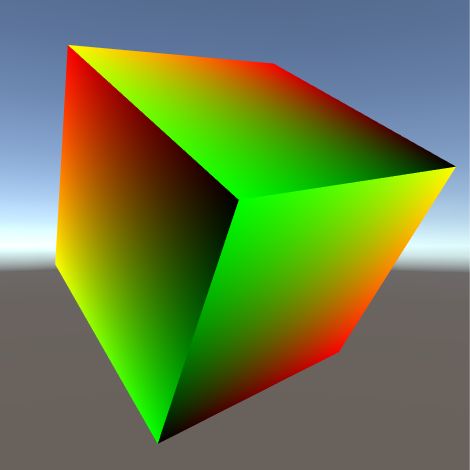 Map MapThe mapping's XYZ value, where X = Red, Y = Green, and Z = Blue. |
|||
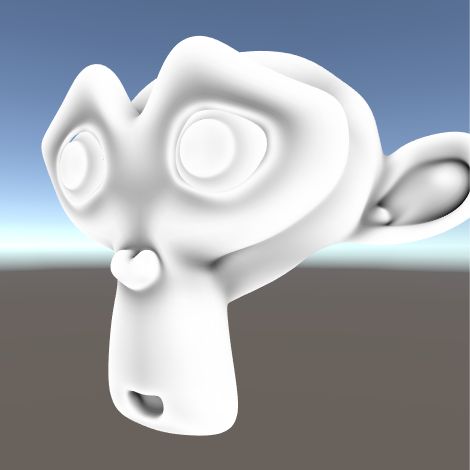 Vertex Colors Vertex ColorsThe vertex colors. Note: Mapping is disabled for this type. Note: You can assign vertex colors within your 3d modelling program. The image to the side has a model whose vertex colors are baked AO. |
|||
 Mask MaskDisplays an RGBA mask created in the Masks tab. Mask - The mask to display (RGBA masks only). Note: Mapping is disabled for this type. Note: The image to the side is displaying a mask that contains a texture type layer. |
|||
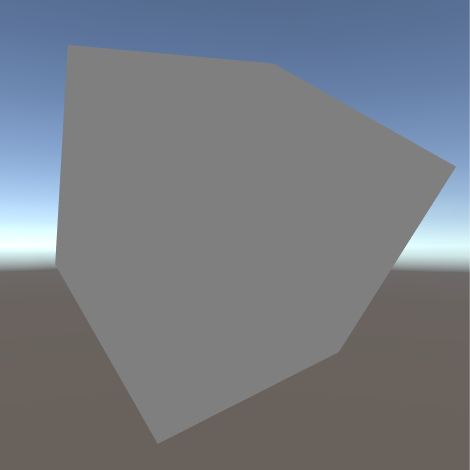 Number NumberA single number. Number - It's a mystery! Note: Mapping is disabled for this type. |
|||
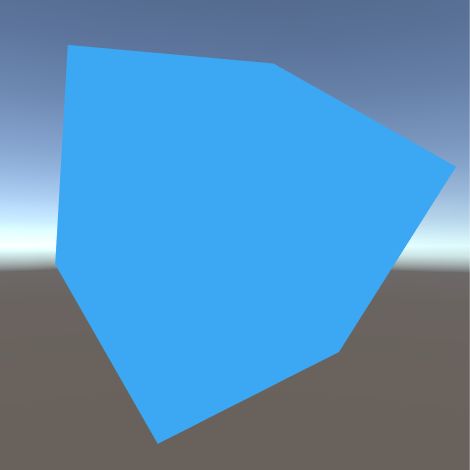 Vector VectorAn XYZW vector, similar to a color but without gamma correction (the raw values will remain identical across color spaces). Display - Show as either a color selector, or seperate XYZW float fields. Color - The vector in color form. X/Y/Z/W - The seperate float fields. Note: Mapping is disabled for this type. |
|||
| Procedural Types | |||
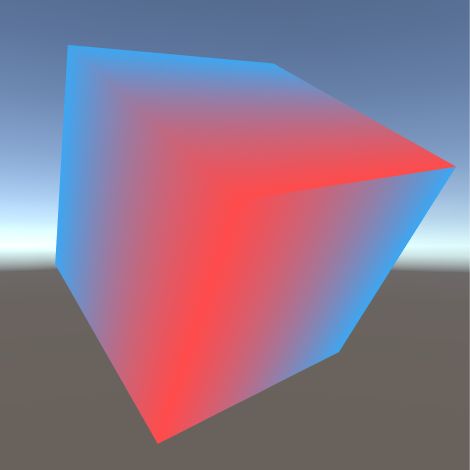 Gradient GradientAn interpolation between two colors across the X value of the mapping. Color A/B - The colors to be interpolated/blended together. Gamma Correct - Currently a poor attempt to make the gradient look similar to gamma color space in linear color space. |
|||
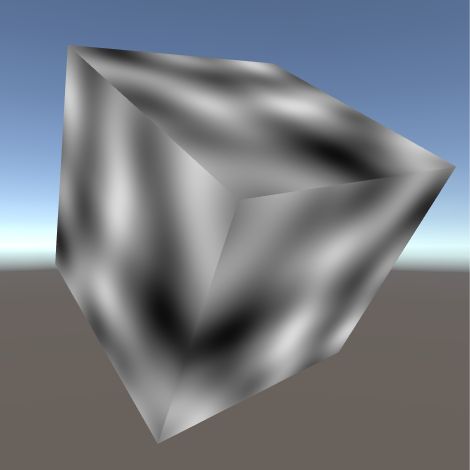 Perlin Noise Perlin NoiseProcedurally generated noise, smoothly flowing and non repeating. Dimensions - The number of dimensions the noise occupies (important when using 3D mapping types or when offsetting the Z mapping). Gamma Correct - Whether the noise should be corrected when in linear space or not (On for colors, off for data like vertex displacement). |
|||
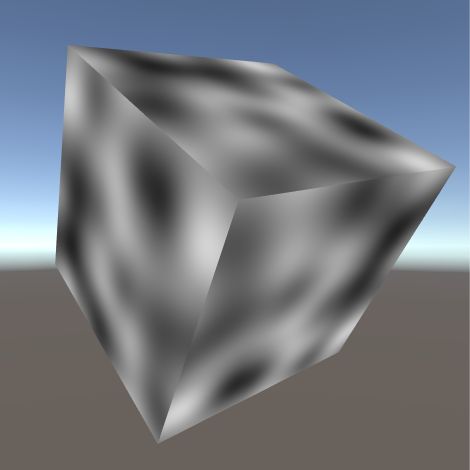 Fluid Noise Fluid NoiseProcedurally generated noise that can be animated in a swirling motion that repeats. Swirl Value - Whether the offset in the animation is taken as a seperate setting, or from the Z value of the mapping. Swirl - The offset in the animation, from 0 to 2*pi. Gamma Correct - Whether the noise should be corrected when in linear space or not (On for colors, off for data like vertex displacement). |
|||
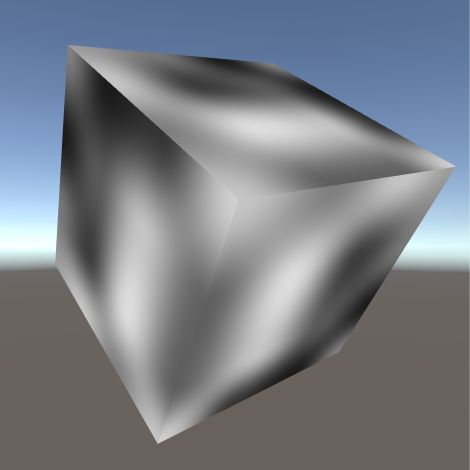 Block Noise Block NoiseProcedurally generated blocky noise. Kind of slow and looks the worst, not recommended unless a specific effect is needed. Dimensions - (Uniquely has access to 1 dimensional noise) The number of dimensions the noise occupies (important when using 3D mapping types or when offsetting the Z mapping). Gamma Correct - Whether the noise should be corrected when in linear space or not (On for colors, off for data like vertex displacement). |
|||
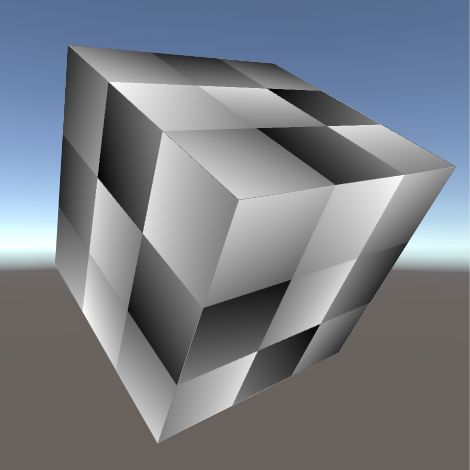 Square Noise Square NoiseNoise that divides itself into square sections. Dimensions - The number of dimensions the noise occupies (important when using 3D mapping types or when offsetting the Z mapping). Gamma Correct - Whether the noise should be corrected when in linear space or not (On for colors, off for data like vertex displacement). |
|||
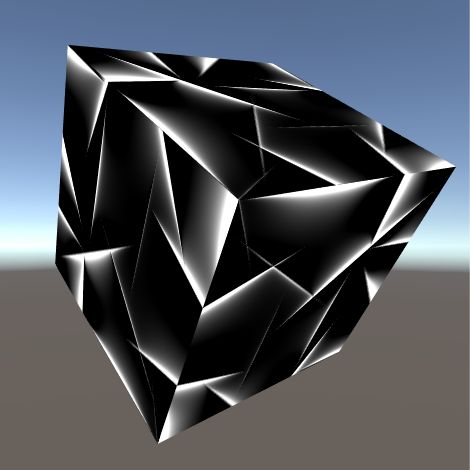 Cubist Noise Cubist NoiseOne of the stranger noise types, Cubist noise creates sharp corners and a discontinous look. Dimensions - The number of dimensions the noise occupies (important when using 3D mapping types or when offsetting the Z mapping). Fill/Edge - The weights used to determine how skinny or large the bright parts are. Gamma Correct - Whether the noise should be corrected when in linear space or not (On for colors, off for data like vertex displacement). |
|||
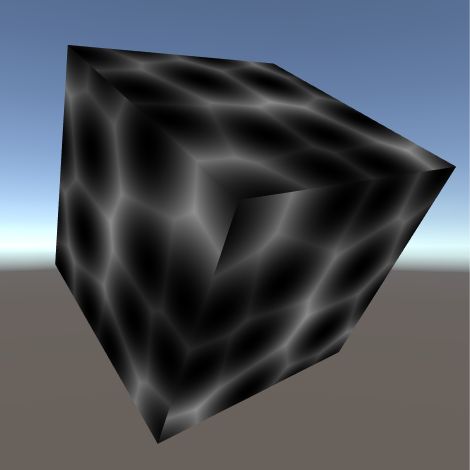 Cell Noise Cell NoiseCell based noise, can be used to create interested cellular or gridular effects. Dimensions - The number of dimensions the noise occupies (important when using 3D mapping types or when offsetting the Z mapping). Jitter - The amount the cells can be offset and warped. Gamma Correct - Whether the noise should be corrected when in linear space or not (On for colors, off for data like vertex displacement). |
|||
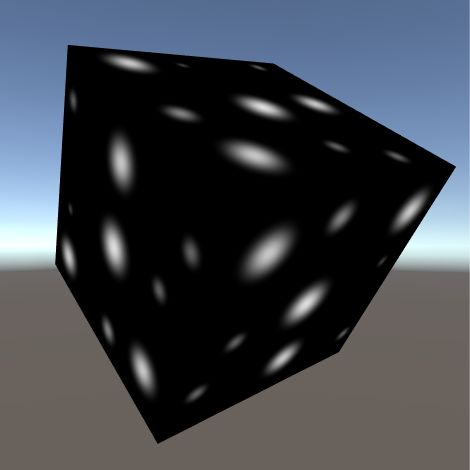 Dot Noise Dot NoiseProcedurally generated dots. Dimensions - The number of dimensions the noise occupies (important when using 3D mapping types or when offsetting the Z map). Min/Max Size - The minimum and maximum size of the dots. Square - Whether the dots are square or circular. Gamma Correct - Whether the noise should be corrected when in linear space or not (On for colors, off for data like vertex displacement). |
|||
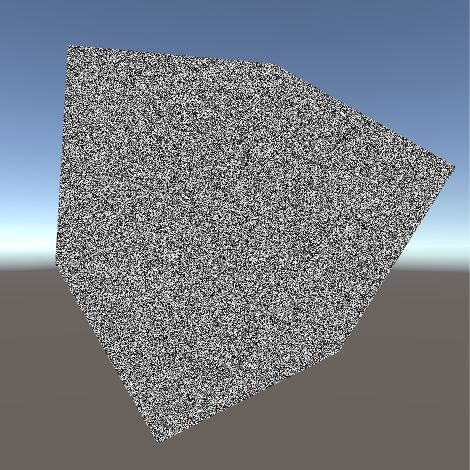 Random Noise Random NoiseExtremely random white noise. Dimensions - The number of dimensions the noise occupies (important when using 3D mapping types or when offsetting the Z map). Gamma Correct - Whether the noise should be corrected when in linear space or not (On for colors, off for data like vertex displacement). |
|||
| Screen | |||
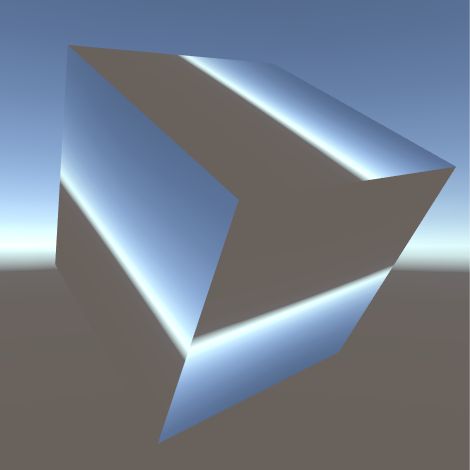 Behind
BehindLet's you access the Grab Pass, a pass that captures the screen as a texture, executing just before the rendering of the object with this shader. Note: in general you'll want to use the View mapping type to project the screen's image back onto the screen. |
|||
 This
ThisThe current color of the output pixel; similar to an adjustment layer, but applied to the ingredients before this layer, rather than the previous layers in that layer channel. Currently you are unable to blur, pixelate, or otherwise change the mapping of previous ingredients. |
|||
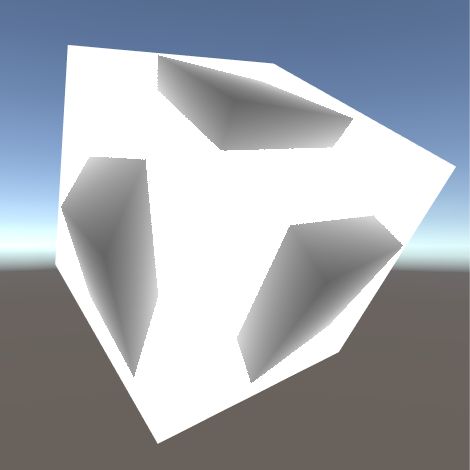 Depth
DepthLet's you access the Depth Pass, a pass that captures the distance of the pixels on the screen from the camera. Note: in general you'll want to use the View mapping type to project the screen's image back onto the screen. |
|||
| Resourcess | |||
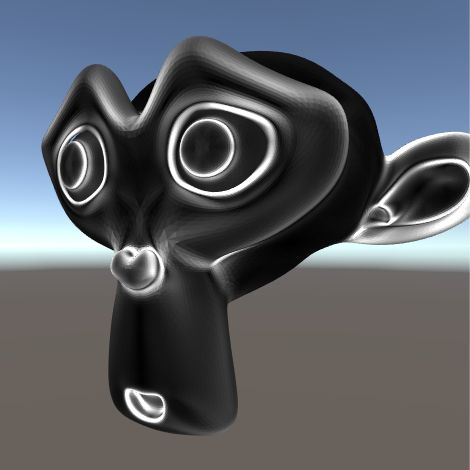 Curvature CurvatureThe curvature of the surface; or 1.0/radius of turning circle of the surface. Scale - The scale of the object (effectively lowers the brightness). |
|||
 Data DataVarious bits of data that could be useful. Data - The piece of data chosen (Light Direction, Light Attenuation, Light NdotL, Light Color, View Direction, Parallax Depth, Parallax Shadowing, the Layer Channels (Albedo, Normal etc).) |
|||