
Documentation→Reference→Inputs→Creating and Deleting
Inputs can be created and deleted from within the Layers or the Base panel. Any setting with a icon can be influenced by an input.
icon can be influenced by an input.
Clicking the icon brings up a small Inputs interface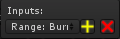 . The + button will add a new input for the setting, while the X will remove whatever is there (If no other setting is using it the Input will be completely deleted, otherwise the others will keep using it). The drop-down can be used to select another input.
. The + button will add a new input for the setting, while the X will remove whatever is there (If no other setting is using it the Input will be completely deleted, otherwise the others will keep using it). The drop-down can be used to select another input.
Inputs can be created and deleted from within the Layers or the Base panel. Any setting with a
 icon can be influenced by an input.
icon can be influenced by an input.Clicking the icon brings up a small Inputs interface
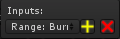 . The + button will add a new input for the setting, while the X will remove whatever is there (If no other setting is using it the Input will be completely deleted, otherwise the others will keep using it). The drop-down can be used to select another input.
. The + button will add a new input for the setting, while the X will remove whatever is there (If no other setting is using it the Input will be completely deleted, otherwise the others will keep using it). The drop-down can be used to select another input.Copyright 2016 :) | Terms and Conditions!
