
I have no idea why I made vertex displacement so complex in the previous versions...
 Documentation→Reference→Ingredients→Mesh/Displace
Documentation→Reference→Ingredients→Mesh/Displace
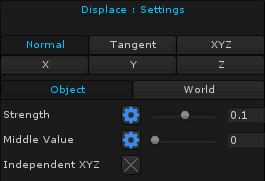 |
|
The displace ingredient pushes the vertices of the mesh by an amount set in the Displacement layer channel. |
-
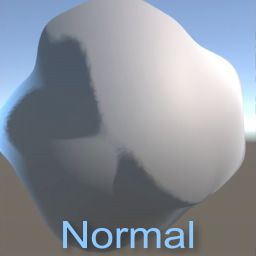
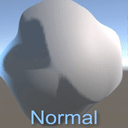 Normal - puffs out the mesh
Normal - puffs out the mesh -

 Tangent - Kinda swirls the mesh...I don't know.
Tangent - Kinda swirls the mesh...I don't know. -

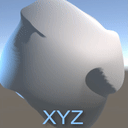 XYZ - Displaces the mesh in any direction, basesd on the layer channel where X=Red, Y=Green, and Z=Blue
XYZ - Displaces the mesh in any direction, basesd on the layer channel where X=Red, Y=Green, and Z=Blue -
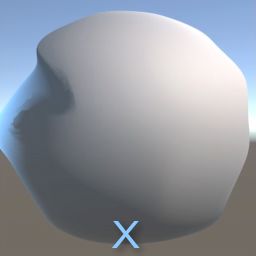
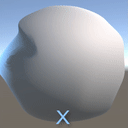 X - Just the X axis
X - Just the X axis -
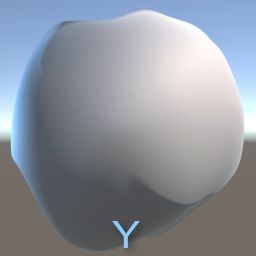
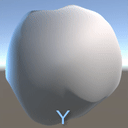 Y - Just the Y axis
Y - Just the Y axis -

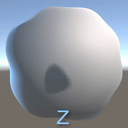 Z - Just the Zed axis
Z - Just the Zed axis
Displacement Space - Should the displacements scale and rotate with the object (Object Space), or should they displace the same amount in the same direction always (World Space).
Strength - How far to displace (multiplied with the displacement layer channel)
Middle Value - What value of the displacement layer channel is considered the origin point (no displacement); for example setting it to 0.5 allows the displacement to go in either direction (below or above 0.5), however setting it to 0 only allows it to displace outwards.)
Independant XYZ(Normals and Tangent Direction only) - Toggles whether the displacement can be stronger in different directions (in the specified Displacement Space) than others.