
Documentation→Reference→Base
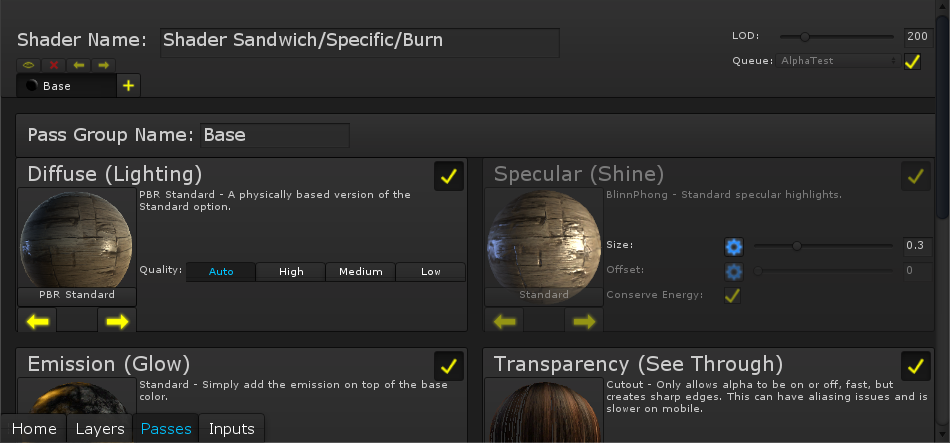 Major settings for the shader can be altered here.
Major settings for the shader can be altered here.
Shader Name:
The name of the shader, as shown when selecting a shader in the material panel.
Diffuse:
The Diffuse defines one part of how the shader interacts with light, along with the Specular.
Specular:
The Specular defines the shiny parts of the shader, and creates how it interacts with light along with the Diffuse.
Emission:
The Emission allows parts of the shader to glow, even when there's no light.
Transparency:
The Transparency settings allow you to set if see-through parts are allowed, and how they work.
Shells:
Shells are copies of the model that grow outward, and can, for example, be used for grass or cartoon outlines.
POM (Parallax Occlusion Mapping):
POM allows you to create fake displacement using an advanced shading technique.
Tessellation:
Tessellation lets you increase the polygon count within the GPU, allowing additional surface detail like individual bricks or strands of fur.
Misc:
Miscellaneous settings are settings that didn't really fit anywhere else.
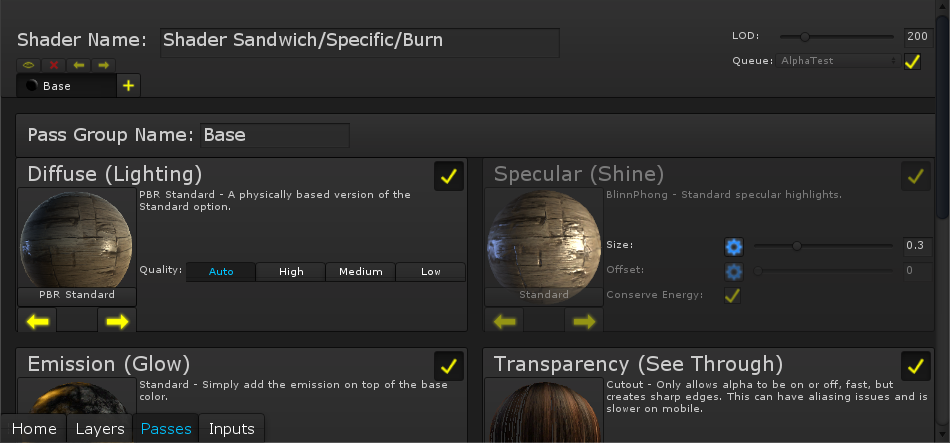 Major settings for the shader can be altered here.
Major settings for the shader can be altered here.Shader Name:
The name of the shader, as shown when selecting a shader in the material panel.
Diffuse:
The Diffuse defines one part of how the shader interacts with light, along with the Specular.
Specular:
The Specular defines the shiny parts of the shader, and creates how it interacts with light along with the Diffuse.
Emission:
The Emission allows parts of the shader to glow, even when there's no light.
Transparency:
The Transparency settings allow you to set if see-through parts are allowed, and how they work.
Shells:
Shells are copies of the model that grow outward, and can, for example, be used for grass or cartoon outlines.
POM (Parallax Occlusion Mapping):
POM allows you to create fake displacement using an advanced shading technique.
Tessellation:
Tessellation lets you increase the polygon count within the GPU, allowing additional surface detail like individual bricks or strands of fur.
Misc:
Miscellaneous settings are settings that didn't really fit anywhere else.
Copyright 2016 :) | Terms and Conditions!
