
Documentation→Reference→Passes→Parallax Occlusion Mapping (POM) Settings
Note: Enabling POM shows the height layer column (See here).
Note: Enabling POM lets you use the input "Parallax/Depth", valued at 1 - 0, top to bottom.
Settings
Height
Shadows
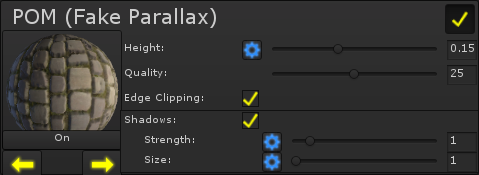 |
POM allows you to create fake displacement using an advanced shading technique. |
Note: Enabling POM shows the height layer column (See here).
Note: Enabling POM lets you use the input "Parallax/Depth", valued at 1 - 0, top to bottom.
Settings
Height
The Height is how deep the lowest height is, or how far dark parts sink into the mesh.
QualityParallax Occlusion Mapping utlises raytracing, which involves lots and lots of little steps along an image. Since there can only be a finite number of steps, the Quality dictates how many to take. The more steps, the more accurate it will be, but the slower.
Edge ClippingEdge Clipping hides parts of the mesh (Using cutout transparency), based on uvs that go outside of the range (0,0)-(1,1). When using correctly set-up uvs this appears to create the correct silhouette.
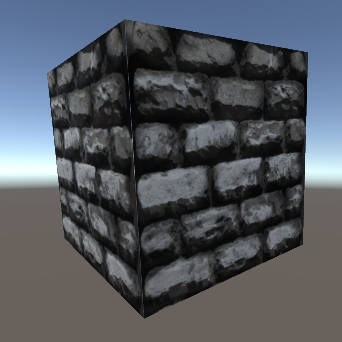 |
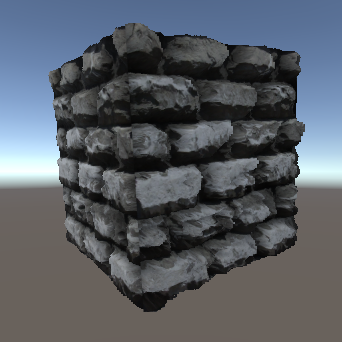 |
| Off Parallax Occlusion Mapping Off, not much to see :). |
On As you can see, turning it on has produced a much better effect, while having 0 more polygons! |
Shadows enable shadows based on the POM.
StrengthThe darkness of the shadows.
Sharpness (Currently misnamed Size!)The sharpness/bluriness of the shadows (larger sharpness decreases the fadeout amount).
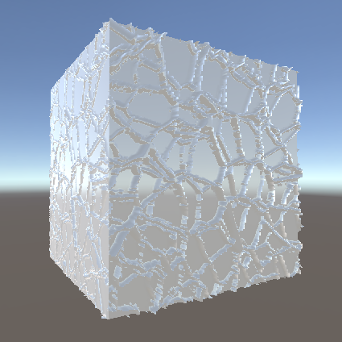 |
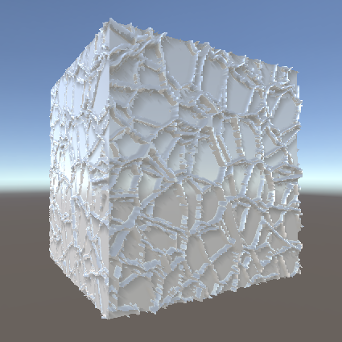 |
| Off Shadows off, the lighting looks flat, there's very little contrast. |
On Shadows on, the realism and interest is much better, and it looks clearer! |
Copyright 2016 :) | Terms and Conditions!
