
Documentation→Reference→Passes
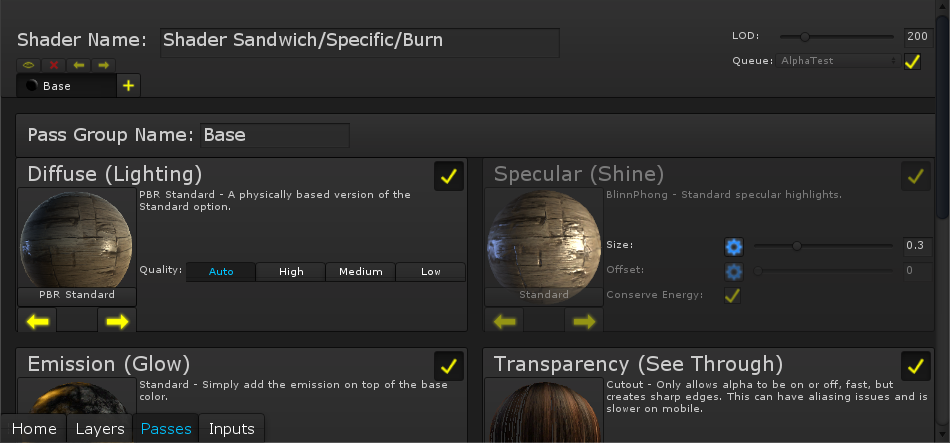 Major settings for the shader can be altered here.
Major settings for the shader can be altered here.
Shader Name:
The name of the shader, as shown when selecting a shader in the material panel.
LODThe LOD defines how likely Unity is to use the custom shader compared to the fallback. On a worser GPU it can be faster to use a default Unity shader than a custom one. Increasing the LOD tells Unity the shader is more complex. 200 is good for a diffuse shader, with 600 being more complex, like using POM or specular highlights.
QueueThe queue defines when the object with the shader is rendered, with the higher queues (Geometry being the lowest, Overlay being the highest) being rendered after. The checkbox defines whether the queue is automatically selected based on other attributes of the passes, or if the user should manually select it.
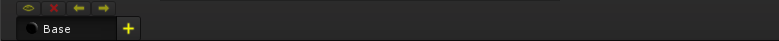 Pass ListThe Pass List lets you add, move and disable passes in the shader. In shaders a pass is one render of the object. A shader can use multiple passes to create interesting effects.
Pass ListThe Pass List lets you add, move and disable passes in the shader. In shaders a pass is one render of the object. A shader can use multiple passes to create interesting effects.
Technically these aren't passes, since Shader Sandwich passes can include multiple passes inside them for the purpose of lighting and shells.
Diffuse:
The Diffuse defines one part of how the shader interacts with light, along with the Specular.
Specular:
The Specular defines the shiny parts of the shader, and creates how it interacts with light along with the Diffuse.
Emission:
The Emission allows parts of the shader to glow, even when there's no light.
Transparency:
The Transparency settings allow you to set if see-through parts are allowed, and how they work.
Shells:
Shells are copies of the model that grow outward, and can, for example, be used for grass or cartoon outlines.
POM (Parallax Occlusion Mapping):
POM allows you to create fake displacement using an advanced shading technique.
Tessellation:
Tessellation lets you increase the polygon count within the GPU, allowing additional surface detail like individual bricks or strands of fur.
Misc:
Miscellaneous settings are settings that didn't really fit anywhere else.
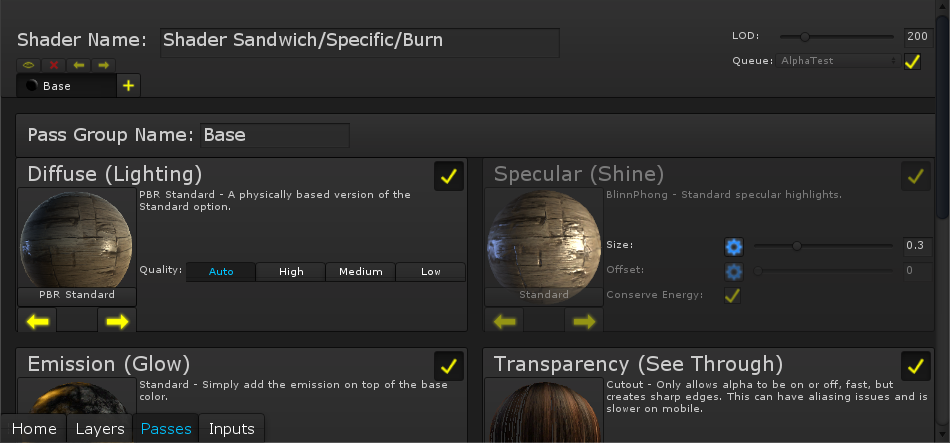 Major settings for the shader can be altered here.
Major settings for the shader can be altered here.Shader Name:
The name of the shader, as shown when selecting a shader in the material panel.
LODThe LOD defines how likely Unity is to use the custom shader compared to the fallback. On a worser GPU it can be faster to use a default Unity shader than a custom one. Increasing the LOD tells Unity the shader is more complex. 200 is good for a diffuse shader, with 600 being more complex, like using POM or specular highlights.
QueueThe queue defines when the object with the shader is rendered, with the higher queues (Geometry being the lowest, Overlay being the highest) being rendered after. The checkbox defines whether the queue is automatically selected based on other attributes of the passes, or if the user should manually select it.
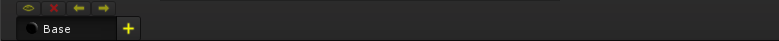 Pass ListThe Pass List lets you add, move and disable passes in the shader. In shaders a pass is one render of the object. A shader can use multiple passes to create interesting effects.
Pass ListThe Pass List lets you add, move and disable passes in the shader. In shaders a pass is one render of the object. A shader can use multiple passes to create interesting effects.Technically these aren't passes, since Shader Sandwich passes can include multiple passes inside them for the purpose of lighting and shells.
Diffuse:
The Diffuse defines one part of how the shader interacts with light, along with the Specular.
Specular:
The Specular defines the shiny parts of the shader, and creates how it interacts with light along with the Diffuse.
Emission:
The Emission allows parts of the shader to glow, even when there's no light.
Transparency:
The Transparency settings allow you to set if see-through parts are allowed, and how they work.
Shells:
Shells are copies of the model that grow outward, and can, for example, be used for grass or cartoon outlines.
POM (Parallax Occlusion Mapping):
POM allows you to create fake displacement using an advanced shading technique.
Tessellation:
Tessellation lets you increase the polygon count within the GPU, allowing additional surface detail like individual bricks or strands of fur.
Misc:
Miscellaneous settings are settings that didn't really fit anywhere else.
Copyright 2016 :) | Terms and Conditions!
