
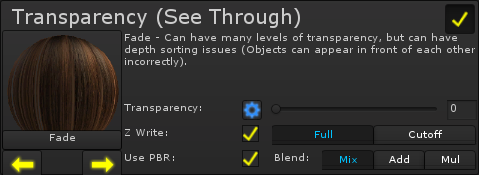 |
The Transparency settings allow you to set if see-through parts are allowed, and how they work. |
Note: Enabling Transparency shows the alpha layer column (See here).
Types
Cutoff
Cutoff transparency is the faster, more reliable form of transparency. However, it only allows parts to be completely invisible, or completely opaque - no inbetween. This makes it perfect for things like leaves and.. well.. leaves... It is very useful though, as it zwrites (Meaning objects won't appear in front or behind it randomly), and is fairly fast on most computers.
Note: On some mobile platforms, cutoff can actually perform worse than fade, so keep and eye out and profile!
Cutoff - The cutoff defines at what alpha value should the object become invisible. Any alpha lower than the cutoff are clipped. (Hover over the image below for an example.)
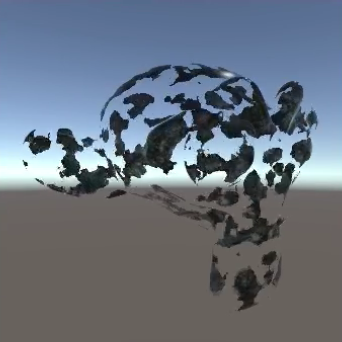
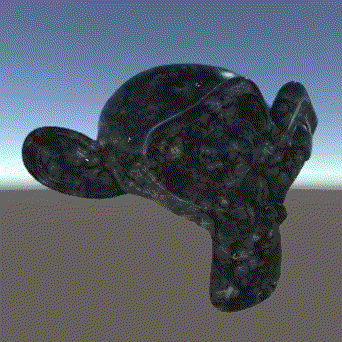
Fade
Fade based transparency allows for the full range of alpha values, however it comes with a few drawbacks. First off, the transparent objects are not sorted, meaning they can glitch in front and behind of eachother. They also tend to be somewhat slower, since the gpu then has to render whatever part of the screen it's on twice (Once for the transparent object, and another time for whatevers behind it). Because they don't zwrite, many image effects pretend they don't exist, like the Depth of Field effect, and the Ambient Occlusion one.
Shader Sandwich offers a few solutions to the lack of sorting and zwriting though, see below.
(Hover over the image below to see standard transparency in action.)
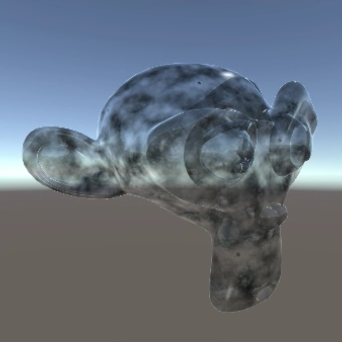
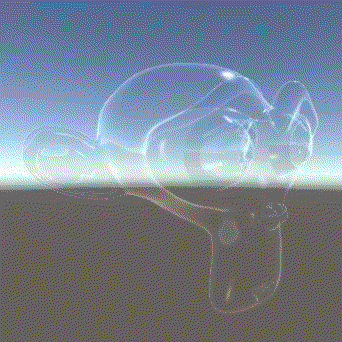
Transparency - How transparent the object is. This is just multiplied by the alpha set in the Layers area.
ZWrite - Offers a few ways to make transparent objects zwrite, so they don't glitch when in front of eachother (See below).
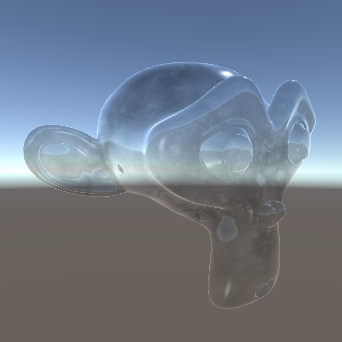 |
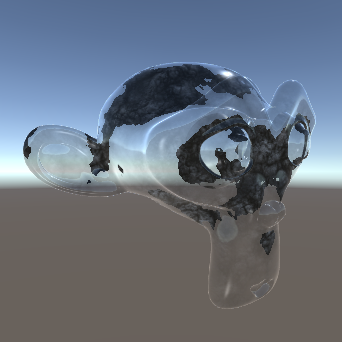 |
| Full Full is the cheaper zwriting style, and is the most useful when dealing with fully transparent objects like windows or glasses. Full zwrites a solid version of the object, making it "block" other transparent objects, as if it were solid. This can look odd in certain situations, but for the most part it looks better, and works with image effects. |
Cutoff - Not the best example image... Cutoff is a more expensive style, and works best for objects that are mostly opaque. Cutoff draws a second copy of the object that uses the Cutoff transparency mode. This allows depth writing hair for example, with soft edges but a hard center. |
Use PBR - When the Unity5 Standard Diffuse type is used, this allows you to use physically based fading, or old style (See below).
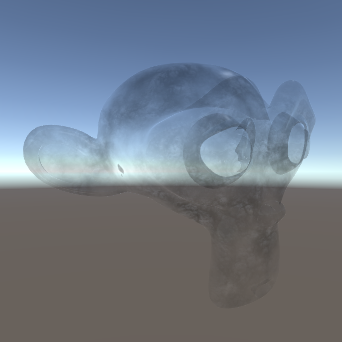 |
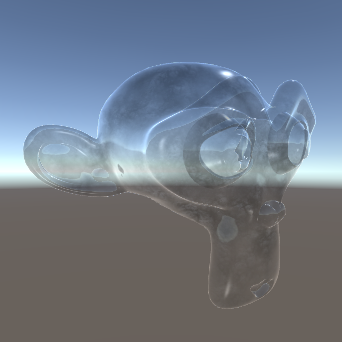 |
| Off When disabled the object fades uniformly. |
On When enabled, the object becomes more opaque in reflective areas such as the edges, as occurs in real life. |
