
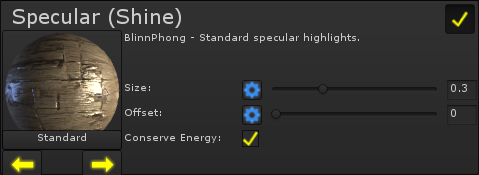 |
The Specular defines the shiny parts of the shader, and creates how it interacts with light along with the Diffuse. |
Note: Enabling Specular shows the specular layer column (See here).
Types
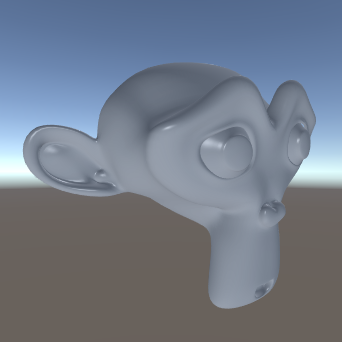 |
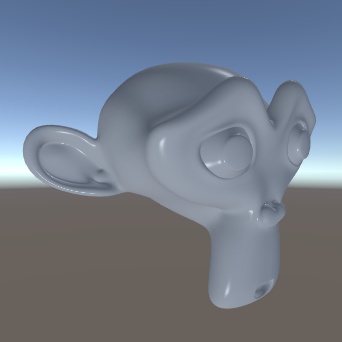 |
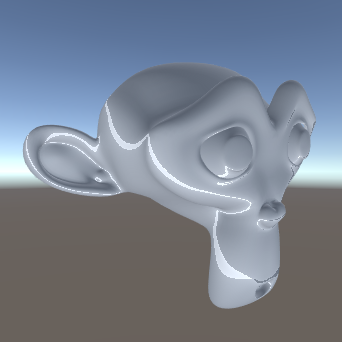 |
| Standard A standard specular highlight. I'd definitely recommend this one as it works with all the Diffuse types, and just generally makes the most sense. Note: When using Unity 5 Standard Diffuse, Standard Specular is the only option available. |
Circle In all honesty I'm not sure what this one is, I just managed to make it while trying to make the Standard one. It seems to produce rounder specular highlights, and in some cases can appear in multiple spots - Could be useful for simulating lots of lights. |
Wave Once again this one was a complete accident, but it's probably a more useful one. This creates a wavelike pattern that's based on the angle that the highlight hits. Can be useful for electricity, caustics and a variety of other things. |
Size (Hardness)
Size alters the size of the specular highlight. It works somewhat counter intuitively, with lower values producing larger specular highlights. When Conserve Energy is activated, the larger the highlight the less bright it will be.
---The following are disabled when using the Unity 5 Standard Diffuse type---
They might work in the future though! :D
Offset
The offset is a rotational offset that alters the direction the specular highlight comes from. This makes it move around the model, which works particularly well with the Wave type for showing fake caustics or electricity.
Conserve EnergyConserve Energy attempts to make specular highlights more realistic by simulating how real specular highlights work. The amount of energy that creates a specular highlight remains constant, so as the highlight becomes larger the energy is spread out more, producing a dimmer highlight. Inversely, a really small highlight becomes quite bright.
